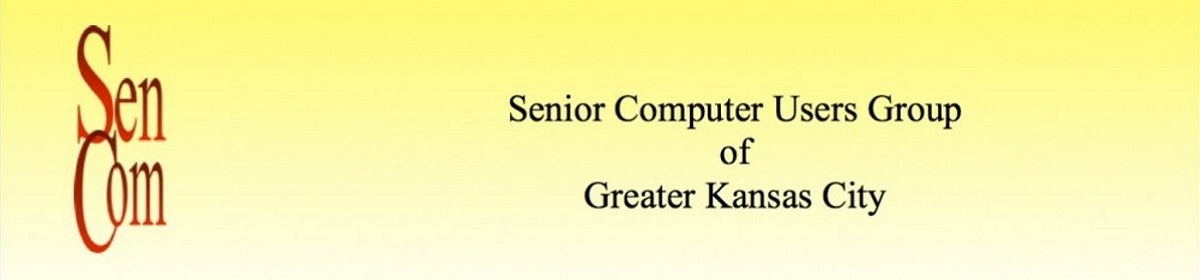General Meeting
Central Resource Library
9875 West 87th Street
Overland Park, KS 66212
Carmack Community Room
Friday, March 13, 2025, 1:30 – 3:30 pm
Topic:
(To Be Determined)
Note: This meeting will be held in a hybrid format. You can join in person or remotely using the Free Conference Call as referenced in the Revised Virtual Meeting Procedure shown below.
Revised Virtual Meeting Procedure:
We miss seeing our members. If you have been having problems joining our virtual meetings using Free Conference Call, please contact a Board Member, and one of us will work with you before the meeting you are interested in joining. Board Members’ email addresses are under the “About Us” tab of SenCom’s website.
QUICK ACCESS TO A SENCOM MEETING
If you have the FreeConferenceCall (FCC) app, please start the app to join our meeting with audio and video. If you do not have the FCC app and do not want to install the FCC app, please click on this link below to enter the virtual meeting, and participate with audio only (your picture will not be available to anyone):
https://www.freeconferencecall.com/wall/sencomuser00/viewer
You will still need to tell Free Conference Call to use the audio either on your computer or through a separate phone call. If you are using the FCC app on a computer, smartphone, or tablet, turn on your video by clicking on the icon of a video camera so that we can see you. On a phone or tablet, you may need to tap your screen to see the icon.
Here are the complete instructions for our virtual meeting procedure:
We are using a service called Free Conference Call that allows all of us to be on at one time through video/audio conferencing or just audio conferencing. If you have a camera and speakers on your desktop computer or a laptop computer with a camera and speakers, you will find that using your PC or Mac computer along with the FCC app will probably give you the best experience. To use your computer to conference into the meeting, follow the instructions that I have assembled in this PDF:
Using your computer to access the Free Conference Call (PDF)→ (Revised)
Also available on our Free Conference Call page → (Revised)
When using the Chrome browser to access a video conference, you may see a message that your browser has blocked access to your camera or audio. Look at the icons at the top right area of your browser for an icon with a red X, like the following:
![]()
Click on the icon and then click on the button to allow access, and then click the Done button. If the red X does not disappear after a few seconds, you may need to refresh your browser by clicking on the icon near the top left of your browser that looks like the following:
![]()
The settings for the site will be saved in your Chrome browser’s Privacy and Security settings, so you will not need to do this the next time you access the site.
Although Chrome is the preferred browser, others have used Firefox without any problems.
For those who wish to use their Android devices (either tablet or phone), we are using an app called FreeConferenceCall that you can download from the Google Play Store (note that there are no spaces in the app name). Bob Bowser has assembled a set of instructions that you can print and follow to join the meeting:
Using your Android device to access the FreeConferenceCall (PDF)→
Apple iPad/iPhone users can find the same app (Free Conference Call) on the Apple App Store. Installing and using it should be very similar to the Android instructions above.
#
Past Presentations:
Note: If recordings don’t work, enable cookies, including third-party cookies, in your
browser.
Tips & Tricks for Taking Better Smartphone Photos
by Darlene Jerome, 12/12/2025, Video Recording→
Fending Off Cognitive Decline
KU Alzheimer’s Disease Research Center
11/14/2025, Video Recording→
Ergonomics & Pain Relief for Our Modern Lifestyles
by Rochelle Stone, 10/10/2025, Video Recording→
AdventHealth, Shawnee Mission, Wellness Department
Elder Exploitation, Video Recording→
by Detective Jackie Zickel, 9/12/2025
Enhancing Your Home to Age in Place
by Thrive Homes – KC Lift & Elevator
6/13/2025, Video Recording→
The Magic of… Levitating Safety Awareness
“Making Accidents Disappear”
by Dennis Burks, 4/11/2025, Video Recording→
Digital Estate Planning
by Joy Miller, 3/14/2025
Video Recording→, The PPT→
Email Privacy (PDF)→, Video Recording→
by Mark Schulman, 2/14/2025
Artificial Intelligence – APCUG
by Rob Truman, 12/13/2024, Video Recording→
APCUG Website Demo
by Bob Bowser, 11/08/2024, Video Recording→
Multi-Factor Authentication,
Time-Based One Time Passwords and Passkeys
by Frank Mundt, 10/11/2024,
(PDF)→, Video Recording→
Jo Co Department of Aging & Human Services,
09/13/2024, Video Recording→
Fraud Prevention, Video Recording→
by Ed Mickells, 06/14/2024
Social Media for Seniors, Video Recording→, (PDF)→
by Judy Taylour, 04/12/2024
Backups In a Busy World, (PDF)→, Video Recording→
by Mark Schulman, 03/08/2024
Getting & Staying Organized
by Alex Livers, Senior Living Coordinator at Bee Organized.
2/09/2024 – Video Recording→
Robert Johnson, 12/08/2023, Video Recording→
Owner/Operator of Computer Medics of Kansas City, LLC
Cyber Security, Video Recording→
by Thomas Badgett, 10/13/2023
Hearing Aid Technology, Video Recording→
by Lisa Battani, Au.D., 09/08/2023
PowerPoint Slides→
Funeral Planning, Video Recording→
by Brian M. O’Laughlin, 06/09/2023
www.FuneralAdvocates.com
JCGS Memory Lab, Video Recording→
by Darlene Jerome, 04/14/2023, PDF→
Safe Senior Program, Fire and Fall Prevention, Video Recording→
by Pascale Bullard, 03/10/2023
Computers to the Moon, Video Recording→
by Mark Schulman, 02/10/2023, PDF→
QR Codes and More, Video Recording→
by John Krout, 01/13/2023, (PDF)→
Touring the Web, Video Recording→
by J.B. Burk, 12/09/2022, (PDF)→
Cyber-safety in the Digital Age
by Bob Gostischa, 10/14/2022, Video Recording→
You’ll find an entry about today’s presentation on my Blog.
https://bob3160.blogspot.com/
Access to all the software we talked about and much more is available via the following link,
https://docs.google.com/
.
Tech Skills for an Easier & Safer Computing Experience
by Judy Taylour, 9/09/2022 – PowerPoint→
Digital Asset Estate Planning: Even After You’ve Died Your Identity Is Not Safe
by Judy Taylour, 6/10/2022 – Video Recording→
1 – SENCOM – Digital Estate Planning Presentation 6-10-22 (Word PDF)
2 – SENCOM – Where to Find Stuff When I’m No Longer Here (Word doc)
3 – CHECKLIST – Where to Find Stuff When I’m No Longer Here (Word table)
4 – CHECKLIST – Where to Find Stuff When I’m No Longer Here (Excel spreadsheet)
Annual Meeting, 5/13/2022, Video (& Presentation Audio)→
Presentation: The Future of Computing and Al (Artificial Intelligence) (PDF)→
by Joe Callison, SenCom Technical Director
2022 Annual Meeting Notice (PDF)
2022 Annual Meeting Agenda (PDF)
2022 Annual Directors Report (PDF)
Security/Privacy for Windows 10/11
by Bill James, 4/08/2022 – Video Recording→
Cybercriminals are out to get us – Senior Scams – PDF→
by Judy Taylour, 3/11/2022 – Video Recording→
Internet Security for Seniors – PDF→
by Rob Truman, 2/11/2022 – Video Recording→
Cutting the Cord – PDF→
by Bob Bowser, 1/14/2022 – Video Recording→
Taking Better Pictures
by Ray Martinez, 12/10/2021 – Video Recording→
Sending Electronic Holiday Greetings
by Bob Bowser, 11/12/2021 – Video Recording→
Handout for ECard Presentation (PDF)→
Computer Security – Video Recording→
by Thomas Badgett, 10/8/2021
Learning Resources for Seniors (PDF)→
by Hewie Poploc, 9/10/2021 – Video Recording→
Tech for Seniors Facebook: https://facebook.com/techforsenior
YouTube: https://youtube.com/user/69janeplace
Tech for Senior website: https://www.techforsenior.com/home
Signup for Newsletters:
Tech for Seniors: https://www.techforsenior.com/
Hewie’s News & Reviews / WinSIG: https://hewie.net
Hewie’s Channel: https://youtube.com/user/hewiep
Tech For Seniors Channel: https://youtube.com/user/69janeplace
Bob G’s Channel: https://youtube.com/user/bob3160
Social Media for Seniors – Video Recording→
by Judy Taylour, 6/11/2021
Presentation Follow-up from Judy:
https://www.informit.com/promotions/aarp-resource-center-141383 – I click on the AARP Click Now button (I’m a member).
A PDF of the presentation is attached.
I have also attached the PDF of my FB security presentation in case you can use some of the info for your class. I ended up with a gazillion resources and have a couple of more that I am going to use to update the presentation. I am enjoying the Edge Collections feature to keep track of websites I find to use at meetings, presentations, etc. I created one for the YouTube links I like–works better for me than Favorites.
I sent the Goodreads question to Steve Costello and have attached his presentation. There is a community page that might be considered some type of social media. He has the distinction of belonging to 4 groups in Florida, President of some of them, and having the groups disband.
Goodreads – Community Page
This page has links to Groups, Discussions, Quotes, Ask the Author, Trivia, Quizzes, Creative Writing, People, and Events.
I don’t know much about these links, but some might be interested.
Judy
Facebook – Creating a Safe Environment (PDF)
About Reading And Using Goodreads (PDF)
Social Media for Seniors (PDF)
Annual Meeting, 5/14/2021 – Video Recording→
Program: “Introduction to Chromebooks in 2021”, by Joe Callison
Introduction to Chromebooks in 2021 Handout (PDF)
Take Control of Your Passwords
by Joe Kissell, 4/9/21 – Video Recording→
How Technology Has Changed the Way We Listen to Music
by Ray Baxter, 3/12/21 – Video Recording→
All Things Google
by Bill James, 2/12/2021 – Video Recording→
Ergonomics: You, Your Computer, Tablet, and Smartphone
by Judy Taylour, 1/08/2021 – Video Recording→
Slideshow of presentation (PDF)→
Perixx Vertical Mouse mentioned by Mike Hurley→
COVID-19 Shopping Tips – Video Recording→
by Bob & Marilyn Bowser, 12/11/2020
Outline with video from Today Show (PDF)→
Introduction to Cutting the Cord & Streaming
by Bob Bowser, 11/13/2020 – Video Recording→
Staying Safe and Secure
by Bob Gostischa, 10/9/2020 – Zoom Recording→
From: bob3160 <bob3160@gmail.com>
Date: Fri, Oct 9, 2020, at 3:46 PM
Subject: Presentation Follow-Up as promised
To: Bob Bowser <bobbowser.rdb@gmail.com>
Hello Bob,
Thanks for helping to make this afternoon’s presentation a success.
The questions asked during and after the presentation let me know the presentation was well received and the laughter assured me that I didn’t put anyone to sleep.
Please find instructions to successfully install Avast and other helpful links and tips at https://goo.gl/5v4sIQ
(https://docs.google.com/document/d/1YvAsiLdJdgjPpgQ1hWg4O6tdsLp8ZFu6uu33mO7rXP4/edit?usp=sharing)
Don’t forget to scroll down to see all (3 pages) of the information.
If you found this presentation helpful, please let your friends in other clubs know that it’s available totally free of charge and without any strings attached.
You’ll find an entry about today’s presentation on my Blog, https://bob3160.blogspot.com/2020/10/1092020-deerfield-beach-computer-club.html
If you’re interested, here is a video of this presentation that was recorded on 10/7/2020. (https://youtu.be/7DZGhfPCKE4) You may notice some differences since I constantly update the information as new information becomes available. No two presentations are ever exactly alike. (Some days I do a better job than others.)
There is also an entry about today’s presentation on my Blog – https://bob3160.blogspot.com/2020/10/1092020-seniors-computer-group-of.html
Warmest regards and I hope we’ll meet again next year,
Bob
Norbert (Bob) Gostischa
about.me/bob3160
(505) 250-1089
Please take a look at my recent activities: https://bob3160.blogspot.com/
Proud Member of the APCUG Speakers Bureau
Preview YouTube video Staying Safe and Secure – via Zoom 10-7-2020
Digital Asset Estate Planning: Even After You’ve Died Your Identity Isn’t Safe (PDF)→
by Judy Taylour, 9/11/2020
Where to Find Stuff When I’m No Longer Here (Word checklist)→
Where to Find Stuff When I’m No Longer Here (Excel checklist)→
Annual Meeting, Virtual Meeting, 5/14/2020
Video recording of Annual Meeting →
Instructions for a Video Conference or Virtual Meeting
by Joe Callison, Revised 9/8/2020 ~ View PDF→
Home Automation Introduction, 1/10/2020
By Bill James, VP of Operations, Computer Club of Oklahoma City; APCUG Director, Region 8. Slide Show (PDF)→
Local History & Genealogy Resources on JoCoHistory.org, 10/11/2019
by Amanda Wahlmeier, Local History Librarian of the Jo Co Library.
https://jocohistory.org
Protect Yourself Against Scams, 10/12/2018
by Mandi McCoy, Marketing Consultant with Partners in Primary Care.
https://consumer.ftc.gov/consumer-alerts/2018/10/scams-near-you-numbers
www.newsroom.ucla.edu/releases/why-older-adults-become-fraud-241076
Let the Internet Help You Read for Fun
by Elizabeth Appelbaum, Ph.D., 1/12/2018 ~ Slide Show (PDF)→
Password Managers, KeePass & LastPass
by Mike Hurley and Jack Pearce, 12/8/2017
KeePass YouTube video: https://www.youtube.com/watch?v=lDIzwxirzgc
LastPass YouTube video: https://www.youtube.com/watch?v=OLaCE_YmDVo
Being Connected and Secure: Lessons for Everyday Computer Users
by Roozmehr Safi, 1/13/2017 ~ Slide Show (PDF)→
Backing Up a Computer
by Joe Callison, 12/9/2016 ~ View PDF→
YouTube – More than Entertainment
by Joe Callison, 3/11/2016 ~ View PDF→
Free Ways to Protect Your Computer
by Mike Smith, 6/12/2015 ~ View PDF→
How To Purchase a Car
by Elizabeth Appelbaum, Ph.D., 3/21/2014 ~ Slide Show (PDF)→
How to Research the Purchase of Electronic Devices
by Joe Callison, 2/14/2014 – Use these websites: – www.cnet.com – www.toptenreviews.com – www.alatest.com – www.consumersearch.com – www.engadget.com – www.thewirecutter.com